Thanks to EarthMan for sharing the information on where he got his extra emoticons from for Plurk and credits to JiaYun.
What you need to do first is to add this special plugin into your browser before you could add the special emo script. You can download the plugin by clicking this link: GreaseMonkey. This is essential for Modzilla Firefox browsers. I’m not sure about other browsers though.
After you’ve downloaded and added the GreaseMonkey plugin, you will see this kinky looking monkey head at the bottom of your browser:

Once you’ve downloaded the addon, go Here. GreaseMonkey will immediately generate the script for you to install.
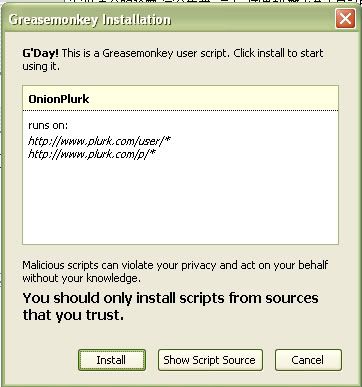
Click install and then restart your browser (close and open)
Notice that your Plurk will have a new “assets” that looks like this:

Congratulations! Now let’s spam the cutie emoticons together.
The emoticons you’ll have are these:
![]()



